Spring Batch学习及Demo项目
Spring Batch学习及Demo项目
Author: histonevon@zohomail.com
Date: 2023/07/14
- 本文档配套仓库:https://github.com/HistoneVon/springBatchOfficialDemo
- 原文地址:https://histonevon.top/archives/spring-batch-demo
- 本文档基于Spring官方文档:Getting Started | Creating a Batch Service (spring.io)
- Spring Batch官方仓库:https://github.com/spring-projects/spring-batch
- 官方提供的本Demo项目:https://github.com/spring-guides/gs-batch-processing
[TOC]
准备工作
- 由于官方文档数据库基于HyperSQL,故先使用HyperSQL,后边再使用Oracle
- Spring Batch架构图,来自官网
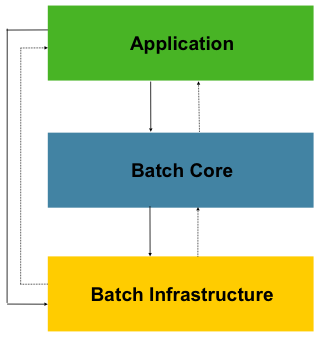
创建项目并准备数据
-
使用Spring Initializr创建项目
- 选择Maven
- 添加Dependencies:
Spring BatchHyperSQL Database - Generate生成项目
-
创建
src/main/resources/sample-data.csv文件,内容如下Jill,Doe Joe,Doe Justin,Doe Jane,Doe John,Doe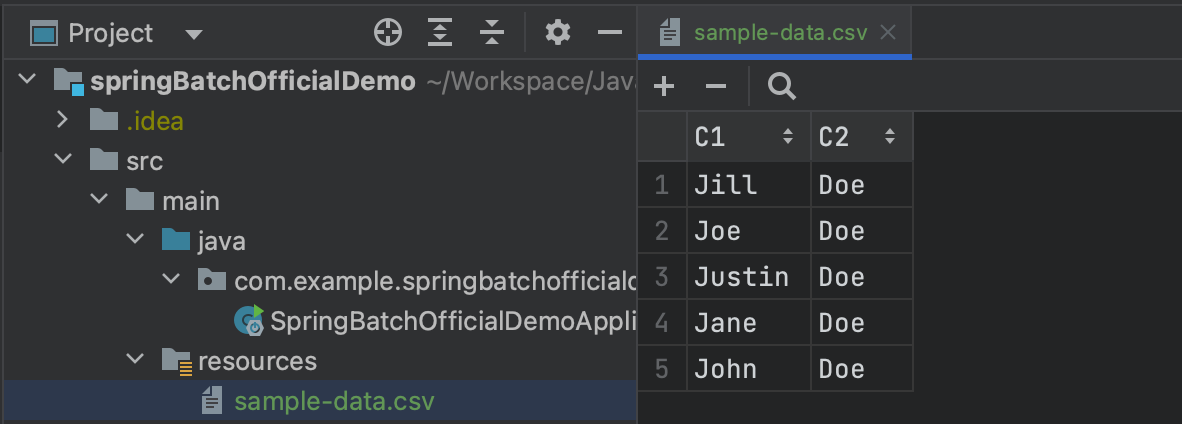
-
Spring无需自定义即可处理
csv文件 -
创建
src/main/resources/schema-all.sql用于存储数据的表,如下DROP TABLE people IF EXISTS; CREATE TABLE people ( person_id BIGINT IDENTITY NOT NULL PRIMARY KEY, first_name VARCHAR(20), last_name VARCHAR(20) );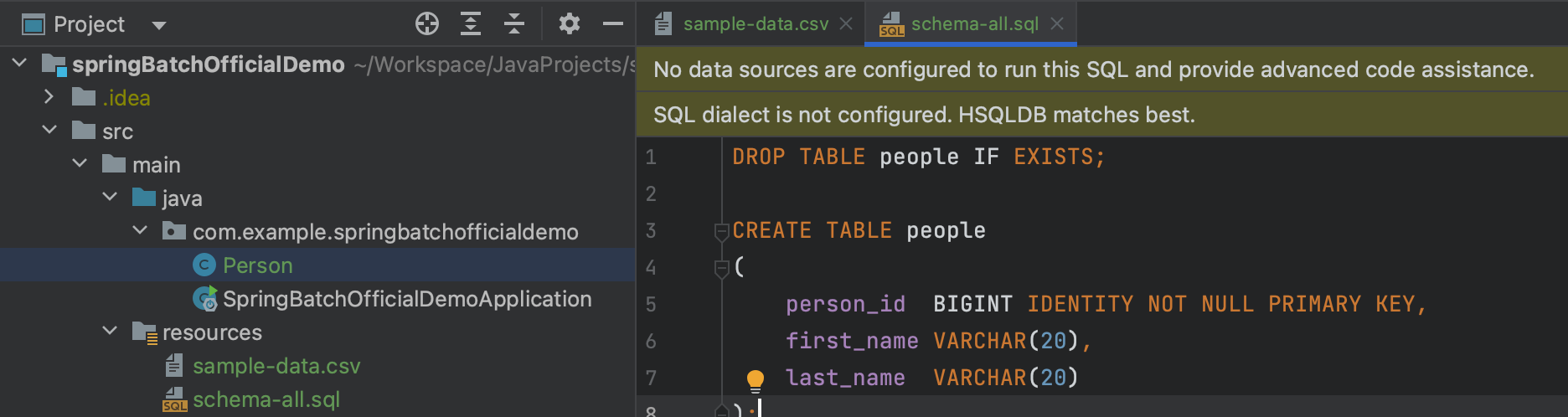
-
官网:Spring Boot runs
schema-@@platform@@.sqlautomatically during startup.-allis the default for all platforms.(命名规则)
编写批处理程序
创建Business类
src/main/java/com/example/springbatchofficialdemo/Person.java
package com.example.springbatchofficialdemo;
/**
* @author Histone Von fengclchn@outlook.com
* @createdBy histonevon
* @date 2023/7/17 10:16
*/
public class Person {
private String lastName;
private String firstName;
public Person() {
}
public Person(String firstName, String lastName) {
this.firstName = firstName;
this.lastName = lastName;
}
public void setFirstName(String firstName) {
this.firstName = firstName;
}
public String getFirstName() {
return firstName;
}
public String getLastName() {
return lastName;
}
public void setLastName(String lastName) {
this.lastName = lastName;
}
@Override
public String toString() {
return "firstName: " + firstName + ", lastName: " + lastName;
}
}
创建中间处理器
- 中间处理器(Intermediate Processor)
- 批处理常见流程:引入数据,转换数据,然后将其传输到其他位置
- 本例转换为:将名字转换为大写
src/main/java/com/example/springbatchofficialdemo/PersonItemProcessor.java- 官网:The input and output types need not be the same. In fact, after one source of data is read, sometimes the application’s data flow needs a different data type.(输入输出类型不必相同)
package com.example.springbatchofficialdemo;
import org.slf4j.Logger;
import org.slf4j.LoggerFactory;
import org.springframework.batch.item.ItemProcessor;
/**
* @author Histone Von fengclchn@outlook.com
* @createdBy histonevon
* @date 2023/7/17 10:32
*/
public class PersonItemProcessor implements ItemProcessor<Person, Person> {
private static final Logger log = LoggerFactory.getLogger(PersonItemProcessor.class);
@Override
public Person process(final Person person) throws Exception {
final String firstName = person.getFirstName().toUpperCase();
final String lastName = person.getLastName().toUpperCase();
final Person transformedPerson = new Person(firstName, lastName);
log.info("Converting (" + person + ") into (" + transformedPerson + ")");
return transformedPerson;
}
}
配置批处理作业
- 官网:将实际的批处理作业放在一起
- Spring Batch提供了许多实用程序类,可以减少编写自定义代码的需要,专注于业务逻辑
- 要配置作业,必须首先创建一个Spring类,带有
@Configuration注解 src/main/java/com/example/springbatchofficialdemo/BatchConfiguration.java,如以下示例所示- 此示例使用基于内存的数据库,这意味着,完成后,数据将消失
- 类中以
@bean定义读取器、处理器和写入器
package com.example.springbatchofficialdemo;
import org.springframework.batch.item.database.BeanPropertyItemSqlParameterSourceProvider;
import org.springframework.batch.item.database.JdbcBatchItemWriter;
import org.springframework.batch.item.database.builder.JdbcBatchItemWriterBuilder;
import org.springframework.batch.item.file.FlatFileItemReader;
import org.springframework.batch.item.file.builder.FlatFileItemReaderBuilder;
import org.springframework.batch.item.file.mapping.BeanWrapperFieldSetMapper;
import org.springframework.context.annotation.Bean;
import org.springframework.context.annotation.Configuration;
import org.springframework.core.io.ClassPathResource;
import javax.sql.DataSource;
/**
* @author Histone Von fengclchn@outlook.com
* @createdBy histonevon
* @date 2023/7/17 11:06
*/
@Configuration
public class BatchConfiguration {
@Bean
public FlatFileItemReader<Person> reader() {
return new FlatFileItemReaderBuilder<Person>()
.name("personItemReader")
.resource(new ClassPathResource("sample-data.csv")) // 读取数据的来源,这里表示在类路径的resources目录下的sample-data.csv文件
.delimited() // 指定每行的数据字段的分割符为 ,(默认)
.names("firstName", "lastName") // 将分割的字段映射到 firstName 和 lastName 属性字段
.fieldSetMapper(new BeanWrapperFieldSetMapper<Person>() {{
setTargetType(Person.class);
}}) // 这些分割的属性字段对应的类
// 使用 {{}} 的方式来将初始化的 BeanWrapperFieldSetMapper 调用 setTargetType 方法
// 可能是一个比较简洁的方式,但这种方式可能会导致内存泄漏
// java双大括号语法:https://www.cnblogs.com/vipstone/p/12937582.html
.build();
}
@Bean
public PersonItemProcessor processor() {
return new PersonItemProcessor();
}
@Bean
public JdbcBatchItemWriter<Person> writer(DataSource dataSource) { // 由于这里的写出是写入的数据库中,因此采用 JdbcBatchItemWriter 的实现类进行写出
return new JdbcBatchItemWriterBuilder<Person>() // 以构建者模式的方式创建 JdbcBatchItemWriter 实例对象
.itemSqlParameterSourceProvider(
new BeanPropertyItemSqlParameterSourceProvider<>() // 提供执行相关 SQL 需要的参数
)
.sql("INSERT INTO people (first_name, last_name) VALUES (:firstName, :lastName)") // 写入数据库中具体执行的 SQL
.dataSource(dataSource) // 设置数据源,这个对象可以手动创建,但是一般在配置相关的 datasource 属性之后,Spring 会自动生成这个类型的 Bean
.build();
}
}
- 如果使用官方的代码可能会有如下警告⚠️
Redundant array creation for calling varargs method - 即:用于调用可变参数方法而创建的数组是冗余的
- 这是由于Java中的可变参数是使用数组实现的,我们可以直接向函数(如此处的
names)直接传递多个符合数据类型的参数,也可以显式声明一个相应数据类型的数组(有时候这样看起来会更加清晰)
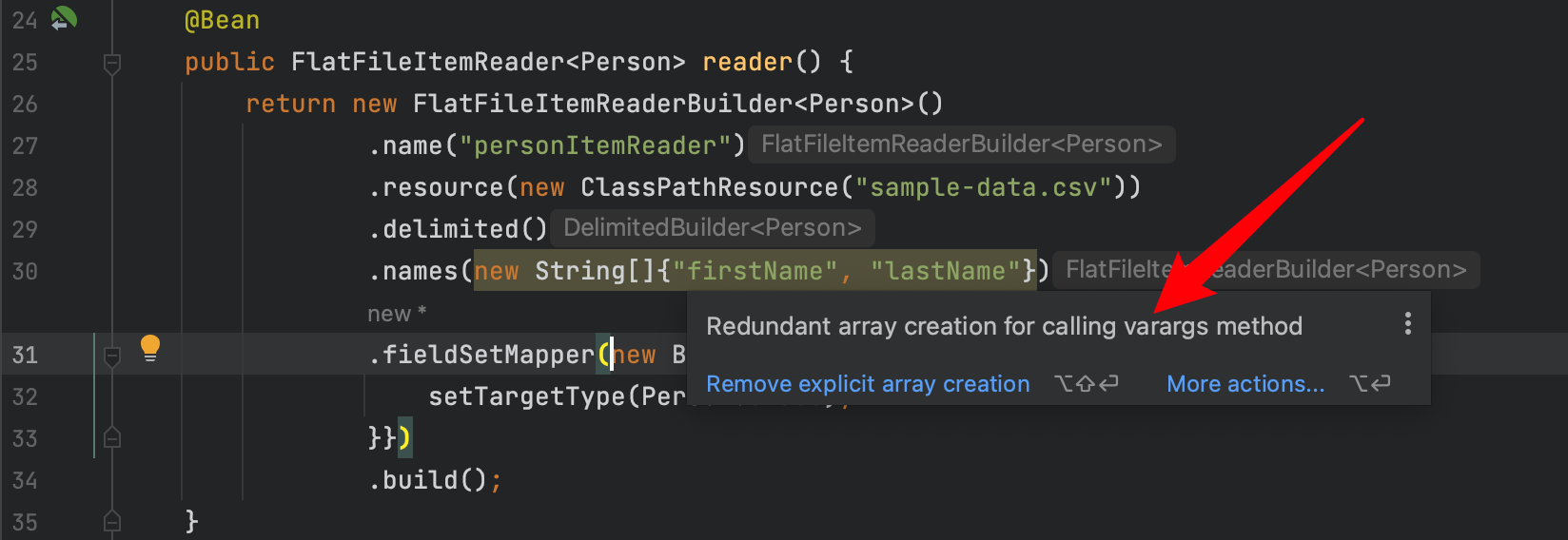
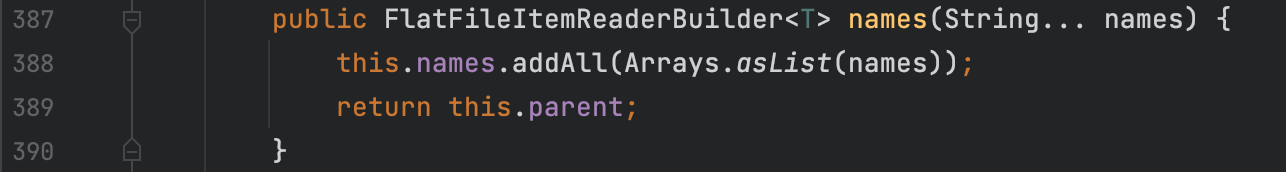
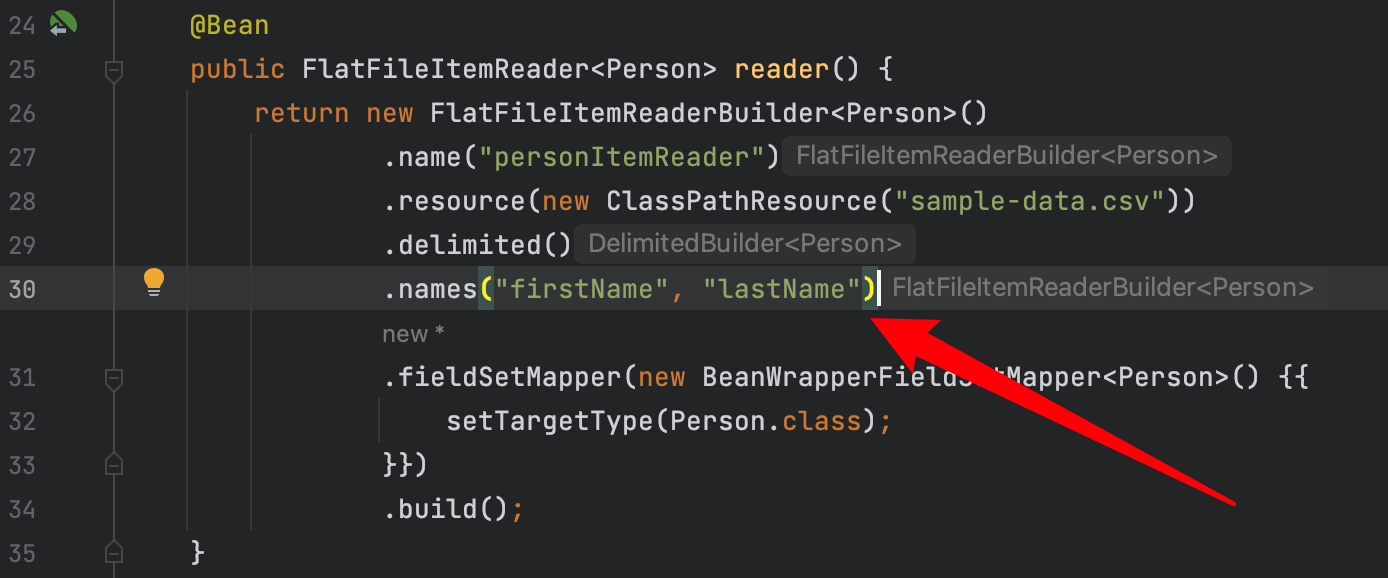
- 此代码块定义输入、处理、输出
reader()创建一个ItemReader,它查找一个名为sample-data.csv的文件,使用足够的信息解析每一行记录并将其转换为一个Person对象processor()创建一个PersonItemProcessor实例,用于将数据转换为大写writer(DataSource)创建一个ItemWriter,此处针对JDBC目标,并自动获取一个由@EnableBatchProcessing创建的数据源的副本,包括插入单个Person且由Java Bean属性驱动的SQL语句- 向
src/main/java/com/example/springbatchofficialdemo/BatchConfiguration.java加入以下代码,配置步骤
@Bean
public Step step1(JdbcBatchItemWriter<Person> writer) { // Step 类是批处理任务的执行单元
// return new StepBuilder("step1")
return stepBuilderFactory.get("step1")
.<Person, Person>chunk(10) // 这个Step一次处理的数据的数量,前缀<I, O>泛型表示的含义与Item Process中的一致,因此这里两个泛型都设置为Person
.reader(reader()) // 数据的读取部分
.processor(processor()) // 数据的读取部分
.writer(writer) // 写出部分,由于 writer 需要注入 DataSource 对象,因此直接作为一个注入参数参数并使用会更加方便;
// 当然,reader 和 process 也可以通过注入参数的方式直接使用,因为它们都被定义成了 Spring 中的 Bean
.build();
}
step1方法定义单个步骤,作业(Job)是从步骤构建的,其中每个步骤都可能涉及读取器、处理器和写入器
任务执行监听器
- 批处理配置的最后一步是在作业完成时获得通知
src/main/java/com/example/springbatchofficialdemo/JobCompletionNotificationListener.javaJobCompletionNotificationListener侦听作业何时为BatchStatus.COMPLETE,然后使用JdbcTemplate检查结果
package com.example.springbatchofficialdemo;
import org.slf4j.Logger;
import org.slf4j.LoggerFactory;
import org.springframework.batch.core.BatchStatus;
import org.springframework.batch.core.JobExecution;
import org.springframework.batch.core.JobExecutionListener;
import org.springframework.beans.factory.annotation.Autowired;
import org.springframework.jdbc.core.JdbcTemplate;
import org.springframework.stereotype.Component;
/**
* @author Histone Von fengclchn@outlook.com
* @createdBy histonevon
* @date 2023/7/17 14:50
*/
@Component
public class JobCompletionNotificationListener implements JobExecutionListener {
private static final Logger log = LoggerFactory.getLogger(JobCompletionNotificationListener.class);
private final JdbcTemplate jdbcTemplate;
@Autowired
public JobCompletionNotificationListener(JdbcTemplate jdbcTemplate) {
this.jdbcTemplate = jdbcTemplate;
}
@Override
public void beforeJob(JobExecution jobExecution) { // 执行任务之前的一些操作
log.info("JOB READY! Look at this");
}
@Override
public void afterJob(JobExecution jobExecution) { // 在任务执行完成之后执行的一些操作,这里是执行完成之后查询写入到数据库中的结果
if (jobExecution.getStatus() == BatchStatus.COMPLETED) {
log.info("JOB FINISHED! Time to verify the results");
jdbcTemplate.query("SELECT first_name, last_name FROM people",
(rs, row) -> new Person(
rs.getString(1),
rs.getString(2))
).forEach(person -> log.info("Found <{{}}> in the database.", person));
}
}
}
创建Job
- 批处理的最顶层的抽象便是
Job,Job是一个批处理任务,现在整合上文的内容,创建一个Job - 在
src/main/java/com/example/springbatchofficialdemo/BatchConfiguration.java加入以下代码,配置作业
@Bean
public Job importUserJob(JobCompletionNotificationListener listener, Step step1) {
// return new JobBuilder("importUserJob")
return jobBuilderFactory.get("importUserJob")
.incrementer(new RunIdIncrementer()) // 增加这个 Job 的参数信息
.listener(listener) // 添加之前创建的任务执行监听器,使得在任务开始和结束时执行相应的操作
.flow(step1) // 添加上文定义的 step1 处理
.end() // 添加上文定义的 step1 处理
.build();
}
- 如果想要添加多个 Step,那么可以按照下面的方式进行添加
@Bean(name = "importUserJob")
public Job importUserJob(JobCompletionNotificationListener listener) {
return jobBuilderFactory
.get("importUserJob")
.incrementer(new RunIdIncrementer())
.listener(listener)
.start(step1) // 定义的 step1
.next(step2) // 定义的 step2
.build();
}
- 值得注意的是,由于上文定义的任务执行监听器监听的是任务(即
Job) 的状态,因此当添加多个Step时,只有在完成最后的Step之后才会触发这个事件监听
执行程序
- 一定要在运行入口添加
@EnableBatchProcessing注解- 这个注解的作用,和Spring家庭中的
@Enable*系列注解功能很类似,顾名思义,就是让我们可以运行Spring Batch。 - 在配置类上打上这个注解,Spring会自动帮我们生成一系列与Spring Batch运行有关的bean,并交给Spring容器管理,而当我们需要这些beans时,只需要用一个@Autowired就可以实现注入了。
- 如果不添加,则会找不到
jobBuilderFactory和stepBuilderFactory
- 这个注解的作用,和Spring家庭中的
package com.example.springbatchofficialdemo;
import org.springframework.batch.core.configuration.annotation.EnableBatchProcessing;
import org.springframework.boot.SpringApplication;
import org.springframework.boot.autoconfigure.SpringBootApplication;
/**
* @author histonevon
*/
@SpringBootApplication
@EnableBatchProcessing
public class SpringBatchOfficialDemoApplication {
public static void main(String[] args) throws Exception {
System.exit(SpringApplication.exit(SpringApplication.run(SpringBatchOfficialDemoApplication.class, args)));
}
}
Maven打包
- 本文创建一个单机程序而非一个Web项目来演示,将程序打包成jar包(命令行或直接使用IDEA)
./mvnw clean package
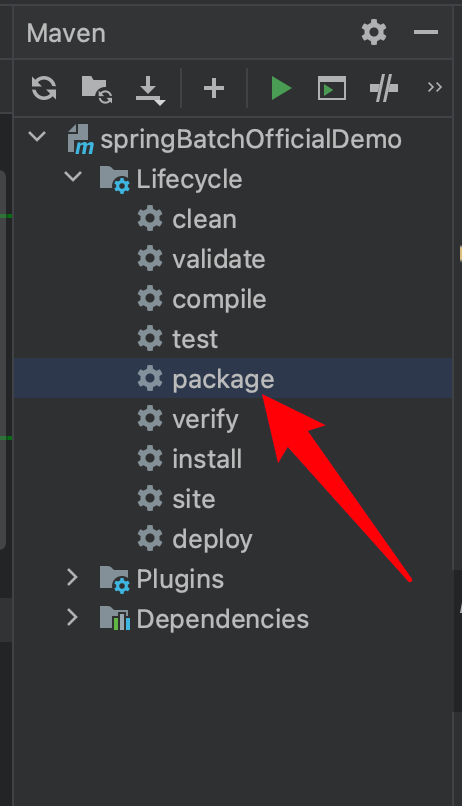
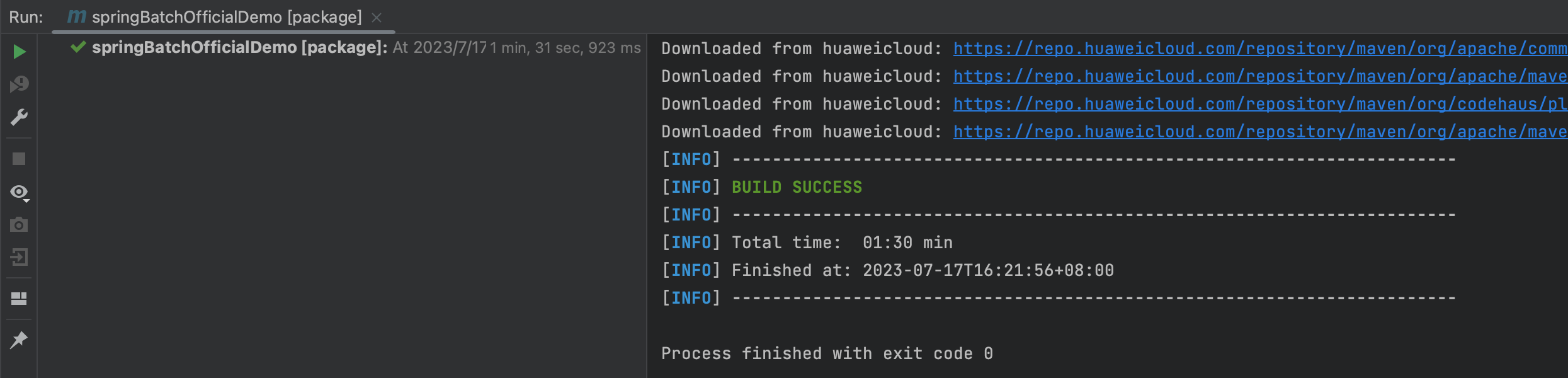
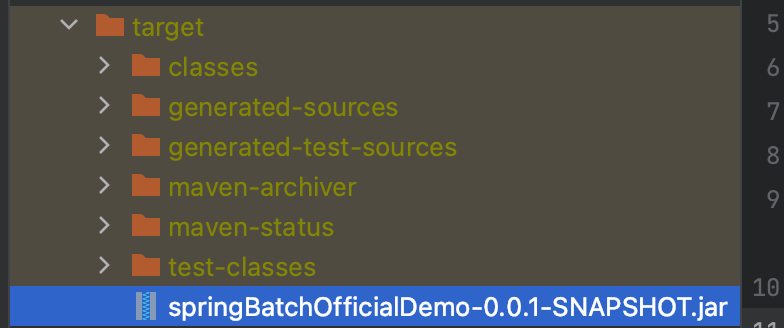
- 打出的包不能运行,试过查看
pom.xml中已经配置主类,暂不知为何
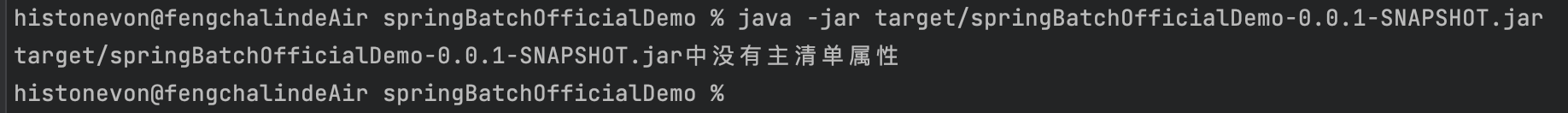
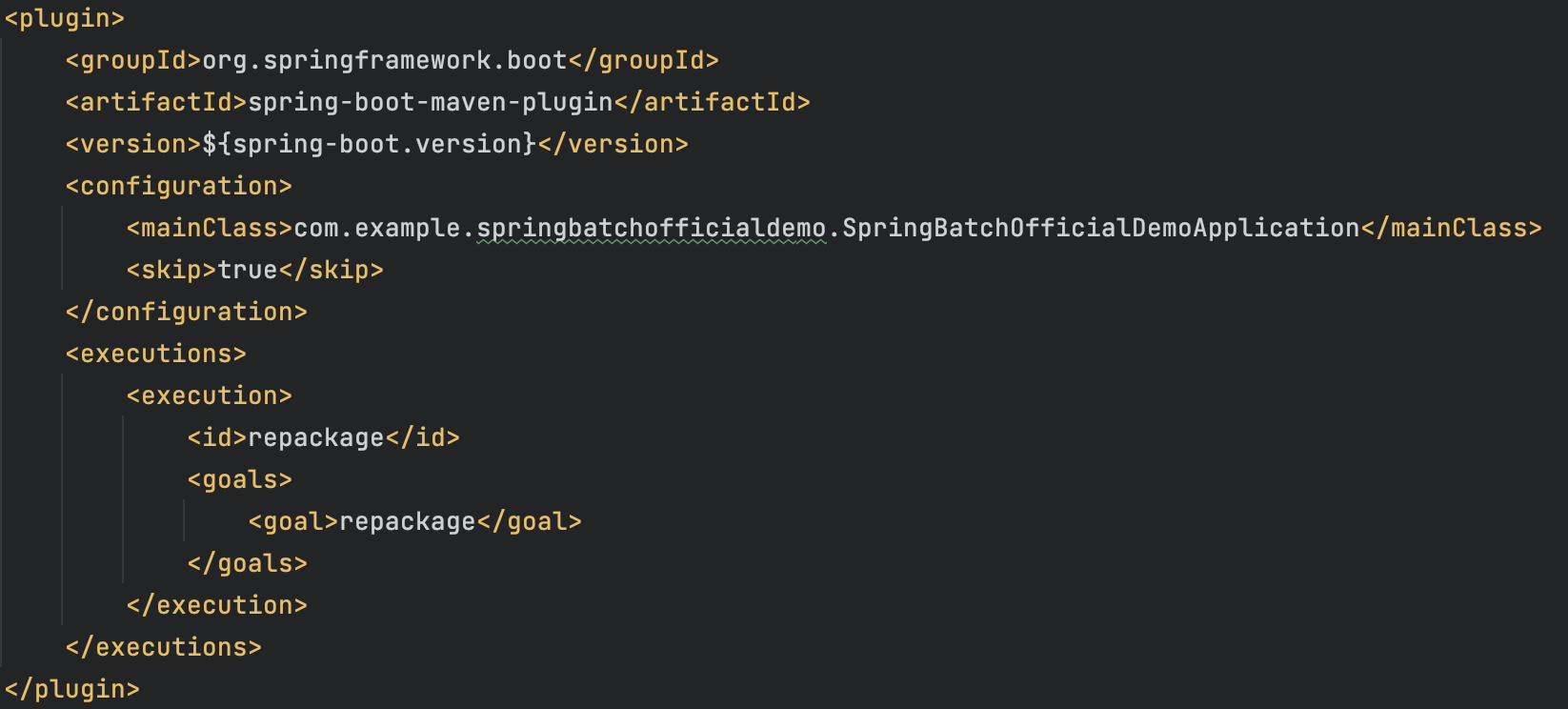
直接运行
- 直接运行
SpringBatchOfficialDemoApplication也可以
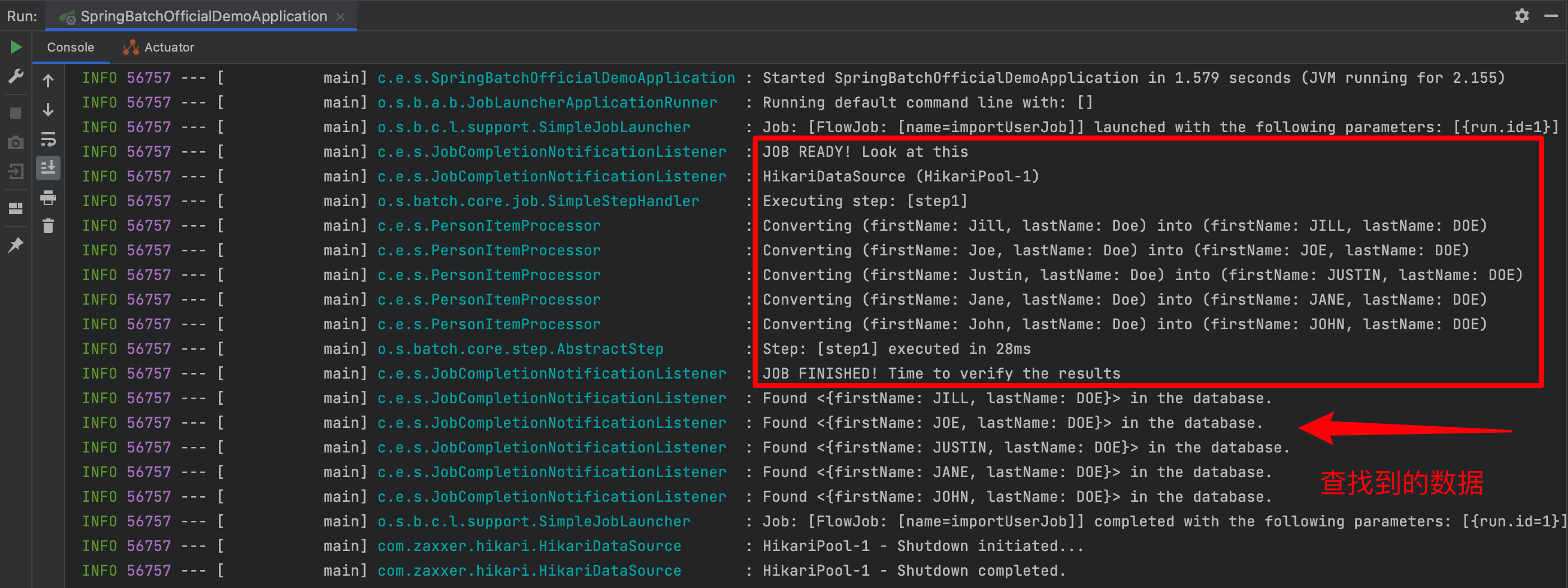
/Library/Java/JavaVirtualMachines/jdk1.8.0_321.jdk/Contents/Home/bin/java -XX:TieredStopAtLevel=1 -noverify -Dspring.output.ansi.enabled=always -Dcom.sun.management.jmxremote -Dspring.jmx.enabled=true -Dspring.liveBeansView.mbeanDomain -Dspring.application.admin.enabled=true -Dmanagement.endpoints.jmx.exposure.include=* -javaagent:/Users/histonevon/Library/Application Support/JetBrains/Toolbox/apps/IDEA-U/ch-0/231.9225.16/IntelliJ IDEA.app/Contents/lib/idea_rt.jar=58973:/Users/histonevon/Library/Application Support/JetBrains/Toolbox/apps/IDEA-U/ch-0/231.9225.16/IntelliJ IDEA.app/Contents/bin -Dfile.encoding=UTF-8 -classpath /Library/Java/JavaVirtualMachines/jdk1.8.0_321.jdk/Contents/Home/jre/lib/charsets.jar:/Library/Java/JavaVirtualMachines/jdk1.8.0_321.jdk/Contents/Home/jre/lib/deploy.jar:/Library/Java/JavaVirtualMachines/jdk1.8.0_321.jdk/Contents/Home/jre/lib/ext/cldrdata.jar:/Library/Java/JavaVirtualMachines/jdk1.8.0_321.jdk/Contents/Home/jre/lib/ext/dnsns.jar:/Library/Java/JavaVirtualMachines/jdk1.8.0_321.jdk/Contents/Home/jre/lib/ext/jaccess.jar:/Library/Java/JavaVirtualMachines/jdk1.8.0_321.jdk/Contents/Home/jre/lib/ext/jfxrt.jar:/Library/Java/JavaVirtualMachines/jdk1.8.0_321.jdk/Contents/Home/jre/lib/ext/localedata.jar:/Library/Java/JavaVirtualMachines/jdk1.8.0_321.jdk/Contents/Home/jre/lib/ext/nashorn.jar:/Library/Java/JavaVirtualMachines/jdk1.8.0_321.jdk/Contents/Home/jre/lib/ext/sunec.jar:/Library/Java/JavaVirtualMachines/jdk1.8.0_321.jdk/Contents/Home/jre/lib/ext/sunjce_provider.jar:/Library/Java/JavaVirtualMachines/jdk1.8.0_321.jdk/Contents/Home/jre/lib/ext/sunpkcs11.jar:/Library/Java/JavaVirtualMachines/jdk1.8.0_321.jdk/Contents/Home/jre/lib/ext/zipfs.jar:/Library/Java/JavaVirtualMachines/jdk1.8.0_321.jdk/Contents/Home/jre/lib/javaws.jar:/Library/Java/JavaVirtualMachines/jdk1.8.0_321.jdk/Contents/Home/jre/lib/jce.jar:/Library/Java/JavaVirtualMachines/jdk1.8.0_321.jdk/Contents/Home/jre/lib/jfr.jar:/Library/Java/JavaVirtualMachines/jdk1.8.0_321.jdk/Contents/Home/jre/lib/jfxswt.jar:/Library/Java/JavaVirtualMachines/jdk1.8.0_321.jdk/Contents/Home/jre/lib/jsse.jar:/Library/Java/JavaVirtualMachines/jdk1.8.0_321.jdk/Contents/Home/jre/lib/management-agent.jar:/Library/Java/JavaVirtualMachines/jdk1.8.0_321.jdk/Contents/Home/jre/lib/plugin.jar:/Library/Java/JavaVirtualMachines/jdk1.8.0_321.jdk/Contents/Home/jre/lib/resources.jar:/Library/Java/JavaVirtualMachines/jdk1.8.0_321.jdk/Contents/Home/jre/lib/rt.jar:/Users/histonevon/Workspace/JavaProjects/springBatchOfficialDemo/target/classes:/Users/histonevon/Workspace/Environment/LocalMavenRepo/org/springframework/boot/spring-boot-starter-batch/2.6.13/spring-boot-starter-batch-2.6.13.jar:/Users/histonevon/Workspace/Environment/LocalMavenRepo/org/springframework/boot/spring-boot-starter/2.6.13/spring-boot-starter-2.6.13.jar:/Users/histonevon/Workspace/Environment/LocalMavenRepo/org/springframework/boot/spring-boot/2.6.13/spring-boot-2.6.13.jar:/Users/histonevon/Workspace/Environment/LocalMavenRepo/org/springframework/boot/spring-boot-autoconfigure/2.6.13/spring-boot-autoconfigure-2.6.13.jar:/Users/histonevon/Workspace/Environment/LocalMavenRepo/org/springframework/boot/spring-boot-starter-logging/2.6.13/spring-boot-starter-logging-2.6.13.jar:/Users/histonevon/Workspace/Environment/LocalMavenRepo/ch/qos/logback/logback-classic/1.2.11/logback-classic-1.2.11.jar:/Users/histonevon/Workspace/Environment/LocalMavenRepo/ch/qos/logback/logback-core/1.2.11/logback-core-1.2.11.jar:/Users/histonevon/Workspace/Environment/LocalMavenRepo/org/apache/logging/log4j/log4j-to-slf4j/2.17.2/log4j-to-slf4j-2.17.2.jar:/Users/histonevon/Workspace/Environment/LocalMavenRepo/org/apache/logging/log4j/log4j-api/2.17.2/log4j-api-2.17.2.jar:/Users/histonevon/Workspace/Environment/LocalMavenRepo/org/slf4j/jul-to-slf4j/1.7.36/jul-to-slf4j-1.7.36.jar:/Users/histonevon/Workspace/Environment/LocalMavenRepo/jakarta/annotation/jakarta.annotation-api/1.3.5/jakarta.annotation-api-1.3.5.jar:/Users/histonevon/Workspace/Environment/LocalMavenRepo/org/yaml/snakeyaml/1.29/snakeyaml-1.29.jar:/Users/histonevon/Workspace/Environment/LocalMavenRepo/org/springframework/boot/spring-boot-starter-jdbc/2.6.13/spring-boot-starter-jdbc-2.6.13.jar:/Users/histonevon/Workspace/Environment/LocalMavenRepo/com/zaxxer/HikariCP/4.0.3/HikariCP-4.0.3.jar:/Users/histonevon/Workspace/Environment/LocalMavenRepo/org/springframework/batch/spring-batch-core/4.3.7/spring-batch-core-4.3.7.jar:/Users/histonevon/Workspace/Environment/LocalMavenRepo/com/fasterxml/jackson/core/jackson-databind/2.13.4.2/jackson-databind-2.13.4.2.jar:/Users/histonevon/Workspace/Environment/LocalMavenRepo/com/fasterxml/jackson/core/jackson-annotations/2.13.4/jackson-annotations-2.13.4.jar:/Users/histonevon/Workspace/Environment/LocalMavenRepo/com/fasterxml/jackson/core/jackson-core/2.13.4/jackson-core-2.13.4.jar:/Users/histonevon/Workspace/Environment/LocalMavenRepo/io/micrometer/micrometer-core/1.8.11/micrometer-core-1.8.11.jar:/Users/histonevon/Workspace/Environment/LocalMavenRepo/org/hdrhistogram/HdrHistogram/2.1.12/HdrHistogram-2.1.12.jar:/Users/histonevon/Workspace/Environment/LocalMavenRepo/org/latencyutils/LatencyUtils/2.0.3/LatencyUtils-2.0.3.jar:/Users/histonevon/Workspace/Environment/LocalMavenRepo/javax/batch/javax.batch-api/1.0/javax.batch-api-1.0.jar:/Users/histonevon/Workspace/Environment/LocalMavenRepo/org/springframework/batch/spring-batch-infrastructure/4.3.7/spring-batch-infrastructure-4.3.7.jar:/Users/histonevon/Workspace/Environment/LocalMavenRepo/org/springframework/retry/spring-retry/1.3.4/spring-retry-1.3.4.jar:/Users/histonevon/Workspace/Environment/LocalMavenRepo/org/springframework/spring-aop/5.3.23/spring-aop-5.3.23.jar:/Users/histonevon/Workspace/Environment/LocalMavenRepo/org/springframework/spring-beans/5.3.23/spring-beans-5.3.23.jar:/Users/histonevon/Workspace/Environment/LocalMavenRepo/org/springframework/spring-context/5.3.23/spring-context-5.3.23.jar:/Users/histonevon/Workspace/Environment/LocalMavenRepo/org/springframework/spring-expression/5.3.23/spring-expression-5.3.23.jar:/Users/histonevon/Workspace/Environment/LocalMavenRepo/org/springframework/spring-tx/5.3.23/spring-tx-5.3.23.jar:/Users/histonevon/Workspace/Environment/LocalMavenRepo/org/hsqldb/hsqldb/2.5.2/hsqldb-2.5.2.jar:/Users/histonevon/Workspace/Environment/LocalMavenRepo/org/slf4j/slf4j-api/1.7.36/slf4j-api-1.7.36.jar:/Users/histonevon/Workspace/Environment/LocalMavenRepo/org/springframework/spring-core/5.3.23/spring-core-5.3.23.jar:/Users/histonevon/Workspace/Environment/LocalMavenRepo/org/springframework/spring-jcl/5.3.23/spring-jcl-5.3.23.jar:/Users/histonevon/Workspace/Environment/LocalMavenRepo/org/springframework/spring-jdbc/5.3.23/spring-jdbc-5.3.23.jar com.example.springbatchofficialdemo.SpringBatchOfficialDemoApplication
. ____ _ __ _ _
/\\ / ___'_ __ _ _(_)_ __ __ _ \ \ \ \
( ( )\___ | '_ | '_| | '_ \/ _` | \ \ \ \
\\/ ___)| |_)| | | | | || (_| | ) ) ) )
' |____| .__|_| |_|_| |_\__, | / / / /
=========|_|==============|___/=/_/_/_/
:: Spring Boot :: (v2.6.13)
2023-07-17 16:14:42.197 INFO 56757 --- [ main] c.e.s.SpringBatchOfficialDemoApplication : Starting SpringBatchOfficialDemoApplication using Java 1.8.0_321 on fengchalindeAir with PID 56757 (/Users/histonevon/Workspace/JavaProjects/springBatchOfficialDemo/target/classes started by histonevon in /Users/histonevon/Workspace/JavaProjects/springBatchOfficialDemo)
2023-07-17 16:14:42.201 INFO 56757 --- [ main] c.e.s.SpringBatchOfficialDemoApplication : No active profile set, falling back to 1 default profile: "default"
2023-07-17 16:14:42.886 INFO 56757 --- [ main] com.zaxxer.hikari.HikariDataSource : HikariPool-1 - Starting...
2023-07-17 16:14:43.150 INFO 56757 --- [ main] com.zaxxer.hikari.pool.PoolBase : HikariPool-1 - Driver does not support get/set network timeout for connections. (feature not supported)
2023-07-17 16:14:43.152 INFO 56757 --- [ main] com.zaxxer.hikari.HikariDataSource : HikariPool-1 - Start completed.
2023-07-17 16:14:43.328 INFO 56757 --- [ main] o.s.b.c.r.s.JobRepositoryFactoryBean : No database type set, using meta data indicating: HSQL
2023-07-17 16:14:43.378 INFO 56757 --- [ main] o.s.b.c.l.support.SimpleJobLauncher : No TaskExecutor has been set, defaulting to synchronous executor.
2023-07-17 16:14:43.479 INFO 56757 --- [ main] c.e.s.SpringBatchOfficialDemoApplication : Started SpringBatchOfficialDemoApplication in 1.579 seconds (JVM running for 2.155)
2023-07-17 16:14:43.483 INFO 56757 --- [ main] o.s.b.a.b.JobLauncherApplicationRunner : Running default command line with: []
2023-07-17 16:14:43.521 INFO 56757 --- [ main] o.s.b.c.l.support.SimpleJobLauncher : Job: [FlowJob: [name=importUserJob]] launched with the following parameters: [{run.id=1}]
2023-07-17 16:14:43.534 INFO 56757 --- [ main] c.e.s.JobCompletionNotificationListener : JOB READY! Look at this
2023-07-17 16:14:43.534 INFO 56757 --- [ main] c.e.s.JobCompletionNotificationListener : HikariDataSource (HikariPool-1)
2023-07-17 16:14:43.545 INFO 56757 --- [ main] o.s.batch.core.job.SimpleStepHandler : Executing step: [step1]
2023-07-17 16:14:43.567 INFO 56757 --- [ main] c.e.s.PersonItemProcessor : Converting (firstName: Jill, lastName: Doe) into (firstName: JILL, lastName: DOE)
2023-07-17 16:14:43.567 INFO 56757 --- [ main] c.e.s.PersonItemProcessor : Converting (firstName: Joe, lastName: Doe) into (firstName: JOE, lastName: DOE)
2023-07-17 16:14:43.567 INFO 56757 --- [ main] c.e.s.PersonItemProcessor : Converting (firstName: Justin, lastName: Doe) into (firstName: JUSTIN, lastName: DOE)
2023-07-17 16:14:43.567 INFO 56757 --- [ main] c.e.s.PersonItemProcessor : Converting (firstName: Jane, lastName: Doe) into (firstName: JANE, lastName: DOE)
2023-07-17 16:14:43.567 INFO 56757 --- [ main] c.e.s.PersonItemProcessor : Converting (firstName: John, lastName: Doe) into (firstName: JOHN, lastName: DOE)
2023-07-17 16:14:43.574 INFO 56757 --- [ main] o.s.batch.core.step.AbstractStep : Step: [step1] executed in 28ms
2023-07-17 16:14:43.581 INFO 56757 --- [ main] c.e.s.JobCompletionNotificationListener : JOB FINISHED! Time to verify the results
2023-07-17 16:14:43.583 INFO 56757 --- [ main] c.e.s.JobCompletionNotificationListener : Found <{firstName: JILL, lastName: DOE}> in the database.
2023-07-17 16:14:43.583 INFO 56757 --- [ main] c.e.s.JobCompletionNotificationListener : Found <{firstName: JOE, lastName: DOE}> in the database.
2023-07-17 16:14:43.583 INFO 56757 --- [ main] c.e.s.JobCompletionNotificationListener : Found <{firstName: JUSTIN, lastName: DOE}> in the database.
2023-07-17 16:14:43.583 INFO 56757 --- [ main] c.e.s.JobCompletionNotificationListener : Found <{firstName: JANE, lastName: DOE}> in the database.
2023-07-17 16:14:43.583 INFO 56757 --- [ main] c.e.s.JobCompletionNotificationListener : Found <{firstName: JOHN, lastName: DOE}> in the database.
2023-07-17 16:14:43.586 INFO 56757 --- [ main] o.s.b.c.l.support.SimpleJobLauncher : Job: [FlowJob: [name=importUserJob]] completed with the following parameters: [{run.id=1}] and the following status: [COMPLETED] in 49ms
2023-07-17 16:14:43.593 INFO 56757 --- [ main] com.zaxxer.hikari.HikariDataSource : HikariPool-1 - Shutdown initiated...
2023-07-17 16:14:43.594 INFO 56757 --- [ main] com.zaxxer.hikari.HikariDataSource : HikariPool-1 - Shutdown completed.
Process finished with exit code 0