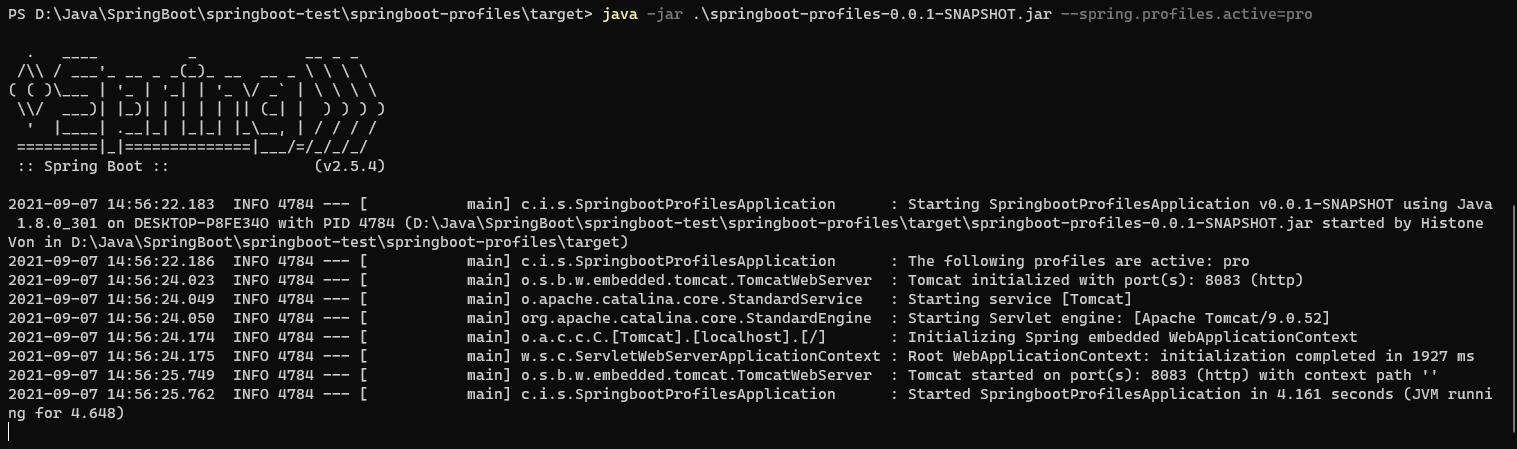SpringBoot profile配置
SpringBoot profile配置
author: histonevon@zohomail.com
date: 09/07/2021
[TOC]
功能
- 动态配置切换
- profile配置方式
- 多profile文件方式
- yml多文档方式
- profile激活方式
- 配置文件
- 虚拟机参数
- 命令行参数
profile配置方式
多profile文件方式
-
在
src/main/resources下创建三个文件,并写入配置(写法同application.properties)application-dev.properties开发配置application-test.properties测试配置application-pro.properties生产配置
-
在
application.properties中添加如下语句spring.profiles.active=dev # 表示激活开发配置
yml多文档方式
- 在
application.yml文件中,使用三个减号分隔:--- - 以下示例为激活生产配置
---
server:
port: 8081
spring:
config:
activate:
on-profile: dev
---
server:
port: 8082
spring:
config:
activate:
on-profile: test
---
server:
port: 8083
spring:
config:
activate:
on-profile: pro
---
spring:
profiles:
active: pro # 激活生产配置
profile激活方式
配置文件
- 上面的激活方式
虚拟机参数
-
在IDEA中选择
Edit Configuration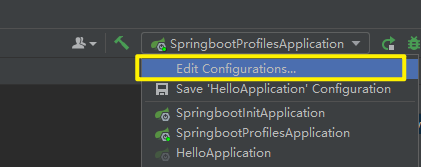
-
在
VM options中填入-Dspring.profiles.active=test # 激活测试配置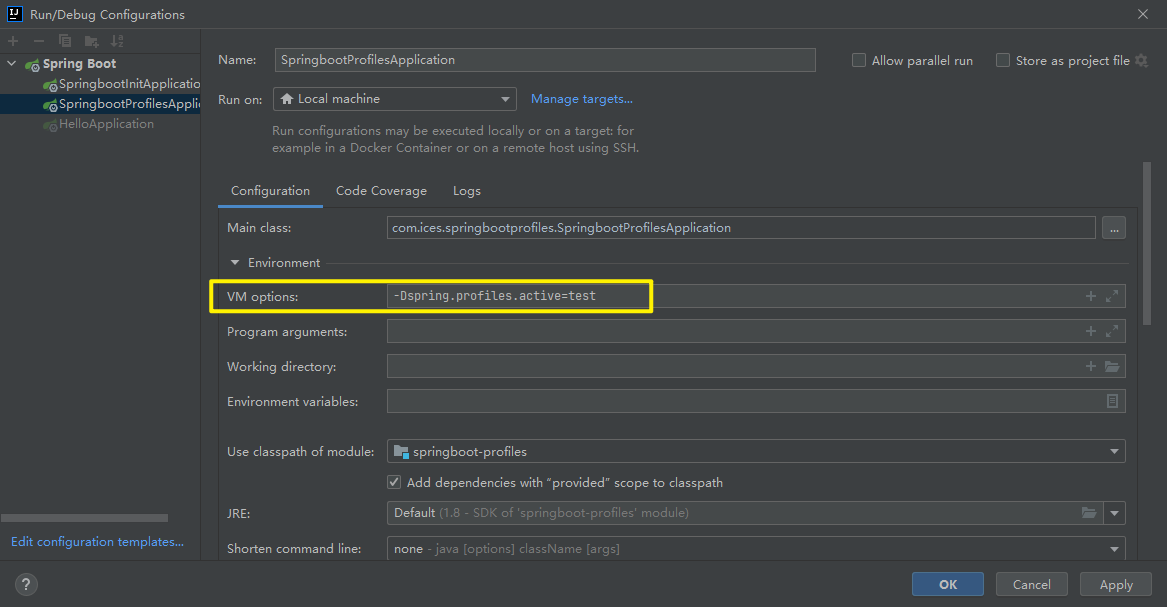
命令行参数
-
在
Program arguments中填入--spring.profiles.active=pro # 激活生产配置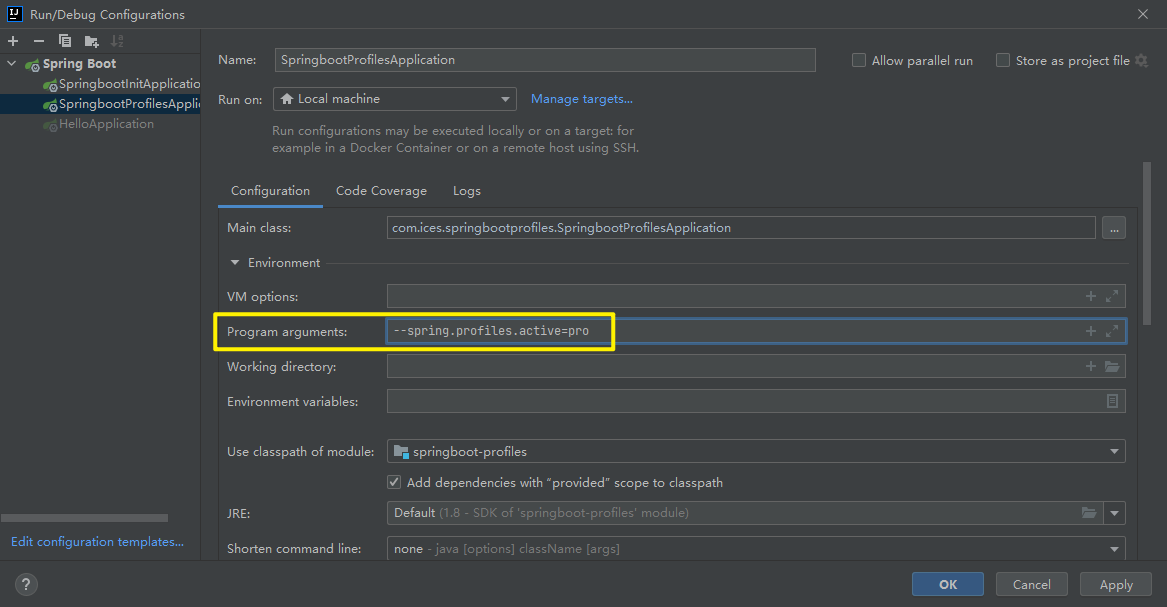
-
或者不依赖IDEA,打包成jar包后,在命令行运行时添加参数
--spring.profiles.active=pro # 激活生产配置